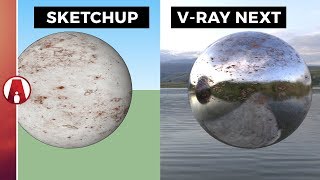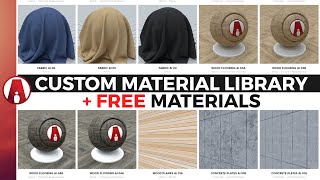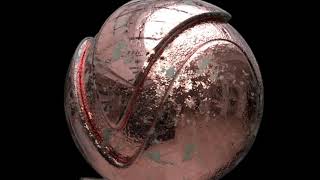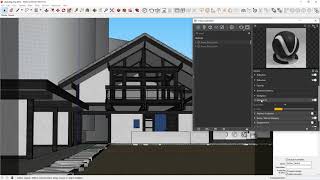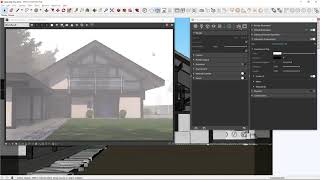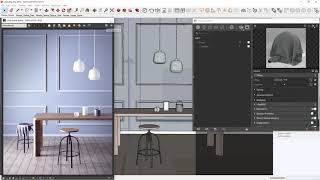-
How to create REALISTIC Materials (Part 2) Metal Materials
-
Modern House Exterior Rendering | Vray for Sketchup
-
REALISTIC Pool Water | Vray for Sketchup
-
Custom Material Library + FREE Download Vray Materials
-
V-Ray Next for SketchUp New Features
-
V-Ray for SketchUp Courseware - 4.5 Metalness and Curves
-
V-Ray for SketchUp Courseware - 4.4.2 Lighting Analysis
-
V-Ray for SketchUp Courseware - 4.4.1 Masking Elements
-
V-Ray for SketchUp Courseware - 4.3 GPU VRscans
-
V-Ray for SketchUp Courseware - 4.2 GPU Dispersion and Lens Effects
-
V-Ray for SketchUp Courseware - 4.1 GPU Environment Fog
-
V-Ray for SketchUp Courseware - 3 GPU Production Features
-
V-Ray for SketchUp Courseware - 2 Auto Exposure Auto White Balance Adaptive Dome
-
V-Ray for SketchUp Courseware - 1.3 Optimized Settings
-
V-Ray for SketchUp Courseware - 1.2 Scene Integration
-
V-Ray for SketchUp Courseware - 1.1 Redesigned Asset Manager
-
Webinar: V-Ray Next for SketchUp
-
V-Ray for Next SketchUp – How to light an exterior night scene
-
V-Ray Next for SketchUp – How to light an interior day scene
-
V-Ray for Next SketchUp – How to light an exterior day scene
-
V-Ray for SketchUp – How to light an interior night scene
-
V-Ray Next for SketchUp – Introduction
-
V-Ray Next for SketchUp – How to create and use Materials
-
V-Ray for SketchUp – How to use V-Ray’s volumetric effect