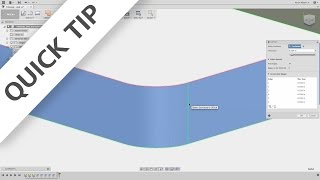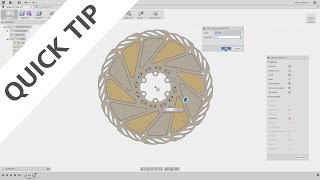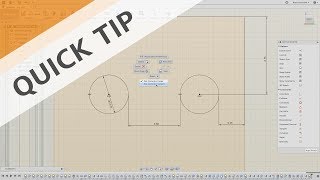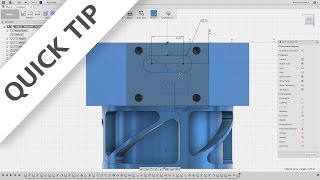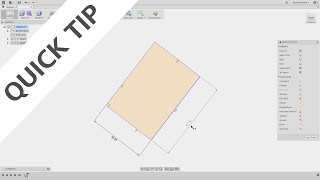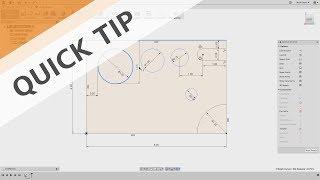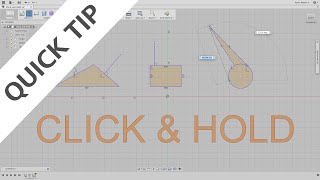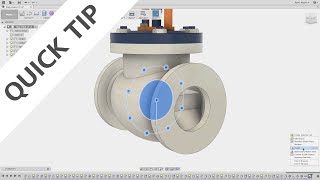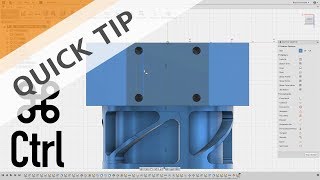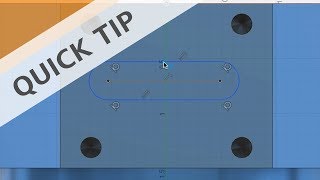-
QUICK TIP: Overcome Sketch Problems
-
Quick Tip: Change Sketch Patterns
-
QUICK TIP: Sketch Gems, Part 2
-
QUICK TIP: Tangent Dimension
-
QUICK TIP: Sketch Gems, Part 3
-
QUICK TIP: Automatic Sketch Profiles
-
Quick Tip: Aligned Dimension
-
QUICK TIP: Sketch Tangent Dimensions
-
QUICK TIP: Sketch Gems, Part 1
-
QUICK TIP: Redefine Sketch Plane
-
QUICK TIP: Avoid Unwanted Sketch Constraints
-
QUICK TIP: Midpoint Constraint Shortcut
-
Tip Tuesday - sketching tips
-
Autodesk Fusion 360 About Sketch Philosophy and Considerations
-
3: Sketching & Parametric Modeling
-
QUICK TIP: Click and Hold Sketch Shortcut
-
Fusion 360: Sketch Constraints
-
QUICK TIP: Sketch Troubleshooting
-
Webinar Advanced Sketching
-
QUICK TIP: Sketch Profile Unselectable
-
Fusion 360 for Woodworkers 01: Intro & Sketch Basics
-
QUCIK TIP: Create and Continue Sketch Entity
-
How to Use the Polygon Commands in Fusion 360 (all 3 explained)
-
QUICK TIP: Slice To See Sketch
-
How to Use the Arc Commands in Fusion 360 (all 3 explained)
-
QUICK TIP: Tangent Arc Sketch Shortcut
-
How to Use the Circle Command in Fusion 360 (all 5 explained)
-
QUCIK TIP: Reduce Sketch Clutter
-
How to Use the Rectangle Sketch Command in Fusion 360 (all 3 explained)
-
Fusion 360 How To Move A Sketch
-
How to Use the Line Command in Fusion 360 (secrets revealed)
-
How to Create a New Sketch on a Plane or Face in Fusion 360
-
Fusion 360 Tutorial Offset In 2D Sketch And 3D Model Face
-
Fusion 360 Switch Line Into Arc Tutorial