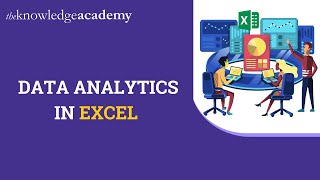About:
Excel is a widely used tool for data processing and data visualisation. Many tools for data analysis are available in Excel, a popular spreadsheet programme, including statistical functions, graphing tools, and pivot tables. You can use Excel to perform data analysis by following the methods listed below:
Add your data: Import your data into Excel first. Your data can be imported by importing a CSV file or another file format, connecting to an external data source, or copying and pasting it from another programme.
Organise and clean up your data: Once your data is in Excel, clean it up .